25 Oct 2011
Speech Enabled Input Fields in Chrome
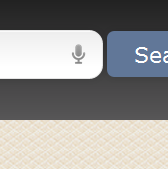 Many have heard of Google Voice Search - It allows you to speak through the microphone to populate the input field (something like Siri minus the answer back feature).
Many have heard of Google Voice Search - It allows you to speak through the microphone to populate the input field (something like Siri minus the answer back feature).In this post, I will discuss how simple it is to enable voice input for a text field in your blog. Of course, speech enabled input is a work in progress and currently works only with Google Chrome . And at times, the results are quite funny but that is not a problem. In the future, we should be seeing more of these interactions and right within the browser itself.
The results will depend on your accent and what you’re saying. Some of my attempts :
"hello" resulted in "hello" [ understand normal language ]
"google" resulted in "google" [ Well they made the stuff ]
"facebook” resulted in “facebook” [ FB is famous ]
"hello Prayag what are you doing" resulted in "hello seattle what are you doing" [ Replaced my name with seattle? ]
Some Arbitrary sound resulted in "new york" [ ?????????????????????? ]
In general, though, regularly-used English words and numbers are parsed surprisingly well given that the system isn’t trained to recognize your particular dulcet tones.
For any normal input field like :
<input type="text" />
Just add the x-webkit-speech='x-webkit-speech' to it like this :
<input type="text" x-webkit-speech="x-webkit-speech" />
You can see the demo Here: (Only for Google Chrome Users)
Til next time,
Prayag Verma
at 17:11

