09 Nov 2011
Making Pages Inside Blogger Posts
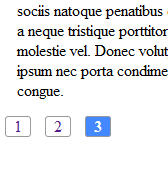 Continuing from my recent post about the Page hack in Blogger, I have been asked by some of my readers to implement the same thing inside a Post. Well some might why is it needed in the first place? , the reasoning behind that is to make your Post look a little short (Even when they are not). The method I will be employing is in no ways a clean one and will require to include a JavaScript file individually in each post followed by a full rearrangement (Just Copy-Paste) of the contents.
Continuing from my recent post about the Page hack in Blogger, I have been asked by some of my readers to implement the same thing inside a Post. Well some might why is it needed in the first place? , the reasoning behind that is to make your Post look a little short (Even when they are not). The method I will be employing is in no ways a clean one and will require to include a JavaScript file individually in each post followed by a full rearrangement (Just Copy-Paste) of the contents.See Demo
How to add this into your Posts:
1. Firstly we will be adding the following JavaScript to the end of the Post ( In the Edit HTML Tab)
<script src="http://stylifyyourblog1.googlecode.com/svn/trunk/pageinpost.js" ></script>
<script type="text/javascript">
activatables('page', ['page-1', 'page-2','page-3' ]);
</script>
I am assuming that you will be making three pages namely page-1, page-2 & page-3
2. Now either add the CSS to the end of the Post or inside the Edit HTML of the Blog.
<style>
div.content11 {clear: left;padding: 1em;}
div.content11.inactive {display: none;}
ol#toc {height: 2em;list-style: none;margin: 0;padding: 0;}
ol#toc a {padding: 0px 8px 0px;margin: 1px 4px;text-decoration: none;border:1px solid #999;-webkit-border-radius:3px;-moz-border-radius:3px;}
ol#toc a:hover {background-color: #DBECF8;padding: 0px 8px 0px;border:1px solid #204e73;}
ol#toc a:hover span {background-position: 100% -120px;}
ol#toc li {float: left;margin: 0 6px 0 0;}
ol#toc li a.active {background-color: #48f;background-position: 0 -60px;color: #fff;font-weight: bold;}
ol#toc li a.active span {background-position: 100% -60px;}
ol#toc span {background: url(tabs.gif) 100% 0;display: block;line-height: 2em;padding-right: 10px;}
</style>
3. Now Here is the Basic HTML Markup in which you will have to rearrange your Post Content into content into :
<div class="content11" id="page-1">
The content of Page One
</div>
<div class="content11" id="page-2">
The content of Page Two
</div>
<div class="content11" id="page-3">
The content of Page Three
</div>
<ol id="toc">
<li><a href="#page-1">1</a></li>
<li><a href="#page-2">2</a></li>
<li><a href="#page-3">3</a></li>
</ol>
Here you will observe that first div section is given the Id page-1, which is the link of the first item of the ordered list as well if you see the JavaScript above, you will see how it is being used.
One word of Advice, after pasting the above code (The ol list) in the Edit HTML Tab, if you go to the Compose Tab and then go back to Edit HTML tab ,you will see the links have changed in the href , if you don't revert them back to only # ones, then this will not work. So either add this code just at the end of writing your Post or don't switch to Compose tab :(
This might be a little lengthy way of achieving Pagination inside post, but the results will be better looking and a bit less lengthy posts. Thanks to Chad Guzman & Aliester for suggesting this idea. And I know this script has a lot of space for improvement.
Having problems, feel free to drop by
See Demo
Til next time,
Prayag Verma
at 16:35

