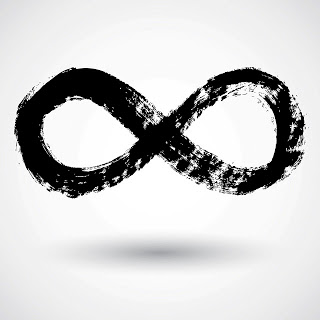26 Apr 2013
Infinite Scrolling in Blogger
Infinite Scrolling refers to the ability to continuously load new content on a page without refreshing it which gives an appearance of endlessness. It is used by major sites like Google+ , Facebook and Twitter and pretty successfully at that. The biggest benefit being exposure to more content and faster browsing . We will see how to integrate it into our Blogger blog by using Infinite Ajax Scroll jQuery pluginFeatures 1. Faster Loading 2. Content Exposure increase many fold 3. More intuitive for Touch devices 4. Best suited for image-heavy blogs 5. Simplified Navigation 6. Higher user Engagement Adding it to your Blog Across the Whole Blog
Only Home Page, Label Pages and Archive Pages
<script src='https://ajax.googleapis.com/ajax/libs/jquery/1.8.1/jquery.min.js'></script> <script type='text/javascript'> //<![CDATA[ (function($){'use strict';Date.now=Date.now||function(){return+new Date()};$.ias=function(g){var h=$.extend({},$.ias.defaults,g);var i=new $.ias.util();var j=new $.ias.paging(h.scrollContainer);var k=(h.history?new $.ias.history():false);var l=this;function init(){var d;j.onChangePage(function(a,b,c){if(k){k.setPage(a,c)}h.onPageChange.call(this,a,c,b)});reset();if(k&&k.havePage()){stop_scroll();d=k.getPage();i.forceScrollTop(function(){var a;if(d>1){paginateToPage(d);a=get_scroll_threshold(true);$('html, body').scrollTop(a)}else{reset()}})}return l}init();function reset(){hide_pagination();h.scrollContainer.scroll(scroll_handler)}function scroll_handler(){var a,scrThreshold;a=i.getCurrentScrollOffset(h.scrollContainer);scrThreshold=get_scroll_threshold();if(a>=scrThreshold){if(get_current_page()>=h.triggerPageThreshold){stop_scroll();show_trigger(function(){paginate(a)})}else{paginate(a)}}}function stop_scroll(){h.scrollContainer.unbind('scroll',scroll_handler)}function hide_pagination(){$(h.pagination).hide()}function get_scroll_threshold(a){var b,threshold;b=$(h.container).find(h.item).last();if(b.size()===0){return 0}threshold=b.offset().top+b.height();if(!a){threshold+=h.thresholdMargin}return threshold}function paginate(d,e){var f;f=$(h.next).attr('href');if(!f){if(h.noneleft){$(h.container).find(h.item).last().after(h.noneleft)}return stop_scroll()}if(h.beforePageChange&&$.isFunction(h.beforePageChange)){if(h.beforePageChange(d,f)===false){return}}j.pushPages(d,f);stop_scroll();show_loader();loadItems(f,function(a,b){var c=h.onLoadItems.call(this,b),curLastItem;if(c!==false){$(b).hide();curLastItem=$(h.container).find(h.item).last();curLastItem.after(b);$(b).fadeIn()}f=$(h.next,a).attr('href');$(h.pagination).replaceWith($(h.pagination,a));remove_loader();hide_pagination();if(f){reset()}else{stop_scroll()}h.onRenderComplete.call(this,b);if(e){e.call(this)}})}function loadItems(b,c,d){var e=[],container,startTime=Date.now(),diffTime,self;d=d||h.loaderDelay;$.get(b,null,function(a){container=$(h.container,a).eq(0);if(0===container.length){container=$(a).filter(h.container).eq(0)}if(container){container.find(h.item).each(function(){e.push(this)})}if(c){self=this;diffTime=Date.now()-startTime;if(diffTime<d){setTimeout(function(){c.call(self,a,e)},d-diffTime)}else{c.call(self,a,e)}}},'html')}function paginateToPage(a){var b=get_scroll_threshold(true);if(b>0){paginate(b,function(){stop_scroll();if((j.getCurPageNum(b)+1)<a){paginateToPage(a);$('html,body').animate({'scrollTop':b},400,'swing')}else{$('html,body').animate({'scrollTop':b},1000,'swing');reset()}})}}function get_current_page(){var a=i.getCurrentScrollOffset(h.scrollContainer);return j.getCurPageNum(a)}function get_loader(){var a=$('.ias_loader');if(a.size()===0){a=$('<div class="ias_loader">'+h.loader+'</div>');a.hide()}return a}function show_loader(){var a=get_loader(),el;if(h.customLoaderProc!==false){h.customLoaderProc(a)}else{el=$(h.container).find(h.item).last();el.after(a);a.fadeIn()}}function remove_loader(){var a=get_loader();a.remove()}function get_trigger(a){var b=$('.ias_trigger');if(b.size()===0){b=$('<div class="ias_trigger"><a href="#">'+h.trigger+'</a></div>');b.hide()}$('a',b).off('click').on('click',function(){remove_trigger();a.call();return false});return b}function show_trigger(a){var b=get_trigger(a),el;el=$(h.container).find(h.item).last();el.after(b);b.fadeIn()}function remove_trigger(){var a=get_trigger();a.remove()}};$.ias.defaults={container:'.blog-posts',scrollContainer:$(window),item:'.post-outer',pagination:'#blog-pager',next:'#blog-pager-older-link a',loader:'<img src="http://1.bp.blogspot.com/-luorIIJzBBo/USnR6gOh-1I/AAAAAAAAJ_c/VEh_iQfKHqE/s1600/loading.gif"/>',loaderDelay:600,triggerPageThreshold:8,trigger:'Load more Posts',thresholdMargin:-500,history:true,onPageChange:function(){},beforePageChange:function(){},onLoadItems:function(){},onRenderComplete:function(){ FB.XFBML.parse(); gapi.plusone.go(); twttr.widgets.load(); _gaq.push(['_trackPageview']); },customLoaderProc:false};$.ias.util=function(){var c=false;var d=false;var e=this;function init(){$(window).load(function(){c=true})}init();this.forceScrollTop=function(a){$('html,body').scrollTop(0);if(!d){if(!c){setTimeout(function(){e.forceScrollTop(a)},1)}else{a.call();d=true}}};this.getCurrentScrollOffset=function(a){var b,wndHeight;if(a.get(0)===window){b=a.scrollTop()}else{b=a.offset().top}wndHeight=a.height();return b+wndHeight}};$.ias.paging=function(){var c=[[0,document.location.toString()]];var d=function(){};var e=1;var f=new $.ias.util();function init(){$(window).scroll(scroll_handler)}init();function scroll_handler(){var a,curPageNum,curPagebreak,scrOffset,urlPage;a=f.getCurrentScrollOffset($(window));curPageNum=getCurPageNum(a);curPagebreak=getCurPagebreak(a);if(e!==curPageNum){scrOffset=curPagebreak[0];urlPage=curPagebreak[1];d.call({},curPageNum,scrOffset,urlPage)}e=curPageNum}function getCurPageNum(a){for(var i=(c.length-1);i>0;i--){if(a>c[i][0]){return i+1}}return 1}this.getCurPageNum=function(a){a=a||f.getCurrentScrollOffset($(window));return getCurPageNum(a)};function getCurPagebreak(a){for(var i=(c.length-1);i>=0;i--){if(a>c[i][0]){return c[i]}}return null}this.onChangePage=function(a){d=a};this.pushPages=function(a,b){c.push([a,b])}};$.ias.history=function(){var e=false;var f=false;function init(){f=!!(window.history&&history.pushState&&history.replaceState);f=false}init();this.setPage=function(a,b){this.updateState({page:a},'',b)};this.havePage=function(){return(this.getState()!==false)};this.getPage=function(){var a;if(this.havePage()){a=this.getState();return a.page}return 1};this.getState=function(){var a,stateObj,pageNum;if(f){stateObj=history.state;if(stateObj&&stateObj.ias){return stateObj.ias}}else{a=(window.location.hash.substring(0,7)==='#/page/');if(a){pageNum=parseInt(window.location.hash.replace('#/page/',''),10);return{page:pageNum}}}return false};this.updateState=function(a,b,c){if(e){this.replaceState(a,b,c)}else{this.pushState(a,b,c)}};this.pushState=function(a,b,c){var d;if(f){history.pushState({ias:a},b,c)}else{d=(a.page>0?'#/page/'+a.page:'');window.location.hash=d}e=true};this.replaceState=function(a,b,c){if(f){history.replaceState({ias:a},b,c)}else{this.pushState(a,b,c)}}}})(jQuery); //]]> </script><script>jQuery.ias();</script> <a href="http://www.stylifyyourblog.com" alt="Blogger Templates" >Blogger Templates and Widgets</a> Video Tutorial VIDEO
Some Tips .gif in the Widget code and replace that whole URL with another ImagetriggerPageThreshold: and replace the numeric value ahead of it , if for example you set the value as 4 then the plugin will load new content four times before it asks you weather you want to see more content or not onRenderComplete:function() function is used to tell the plugin what to do after the page has been successfully loaded , Here I have added a snippet which tells Google Analytics that a new page is loaded so that GA registers every AJAX request as a New Page visit loaderDelay: tell how much milliseconds to wait before the new content is actually added to the page IAS Options
Til next time,at 18:17